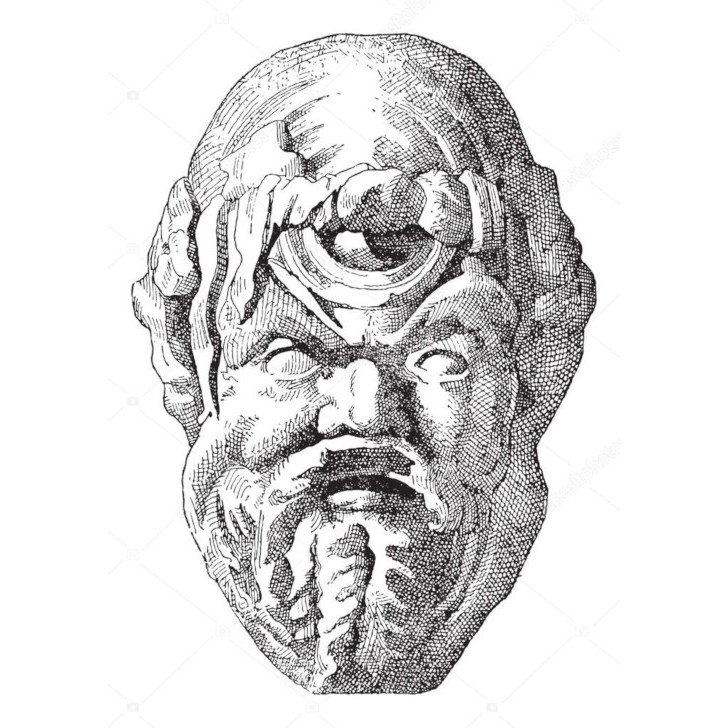Cookbook¶
Here are some recipes for more usage of Flask-Dramatiq.
Setup middlewares¶
The Dramatiq constructor accepts middleware argument to overwrite
default middlewares. If you need to configure middleware from Flask
configuration, you’d better instanciate and add middleware once app is loaded
and configured. Dramatiq object exposes the broker instance as broker
attribute once app is initialized. Thus you can add middleware either after a
Dramatiq(app) or dramatiq.init_app(app) call. Here is a sample.
dramatiq = Dramatiq(middleware=[...])
def create_app():
app = Flask(__name__)
dramatiq.init_app(app)
dramatiq.broker.add_middleware(..., after=...)
All middleware can access current_app thread local as app context is
initialized before any middlewares.
Multiple brokers¶
You may need multiple broker, e.g. by associating a broker with a blueprint. Flask-Dramatiq supports this. Give other broker a name and run a dedicated worker for it.
bluebroker = Dramatiq(name='bluebroker')
@bluebroker.actor
def myactor():
...
The bluebroker has a dedicated prefix for configuration options:
BLUEBROKER_URL = 'rabbitmq:///…'
Now run a dedicated worker process for this broker:
$ flask worker bluebroker
Using Dramatiq CLI¶
You can still use dramatiq CLI instead of integrated flask worker
command. Each Dramatiq object has a broker attribute pointing to
Dramatiq’s broker instance. Ensure this object is importable by Dramatiq CLI:
app = create_app()
broker = dramatiq.broker
Now call dramatiq CLI with some_module:broker as usual.
Schedule tasks with periodiq¶
Flask-Dramatiq integrates periodiq with Flask, if periodiq is installed. You need to add periodiq middleware before initializing extension.
from flask_dramatiq import Dramatiq
from periodiq import PeriodiqMiddleware, cron
dramatiq = Dramatiq()
dramatiq.middleware.append(PeriodiqMiddleware())
@dramatiq.actor(periodic=cron('0 9 * * *')
def hello():
print("Hello!")
Now, run periodiq scheduler process right from flask CLI:
$ flask periodiq
...
I: Starting Periodiq, a simple scheduler for Dramatiq.
I: Registered periodic actors:
I:
I: m h dom mon dow module:actor@queue
I: ------------------------ ------------------
I: 0 9 * * * app:hello@default
I:
I: Scheduling Actor(hello) at 2019-09-09T09:00:00+02:00.
...
That’s it! Your Flask-Dramatiq workers will process scheduled messages.